BOWTIE ALIGNMENT USING galaxy
Import data¶
- Rename the
Unnamed historytoBowtieusing the pencil icon - Go to
Upload Data(to the left bar) and selectPaste/Fetch Data - Paste the following content
-
And click the
startbutton -
Check the imported datasets in the history bar
- Check the content of the imported datasets by clicking the eye icon in each dataset
Install required packages¶
Required packages (bowtie and samtools) are already installed in your Galaxy server
Clip fastq reads from their sequence adapter and output clipped sequences in a fasta format¶
- type "clip adapter" in the search toolbar box
- select the
Clip adapterGalaxy toolbar - Fill the tool form as following, indicating which file to clip, the min and max sizes of the reads you wish to keep in the processed dataset, that you want a fasta output, do no want N in the retrieved clipped reads, and that the adapter in the dataset is the Illumina TruSeq adapter.
Clip adapter parameters
- Source file:
2: GRH-103_R1.fastq.gz - min size:
18 - max size:
36 - Select output format:
fasta - Accept reads containing N?:
reject - Source:
Use a built-in adapter (select from the list below) - Select Adapter to clip:
Illumina TruSeq TGGAATTCTCGGGTGCCAAGTGGAAT
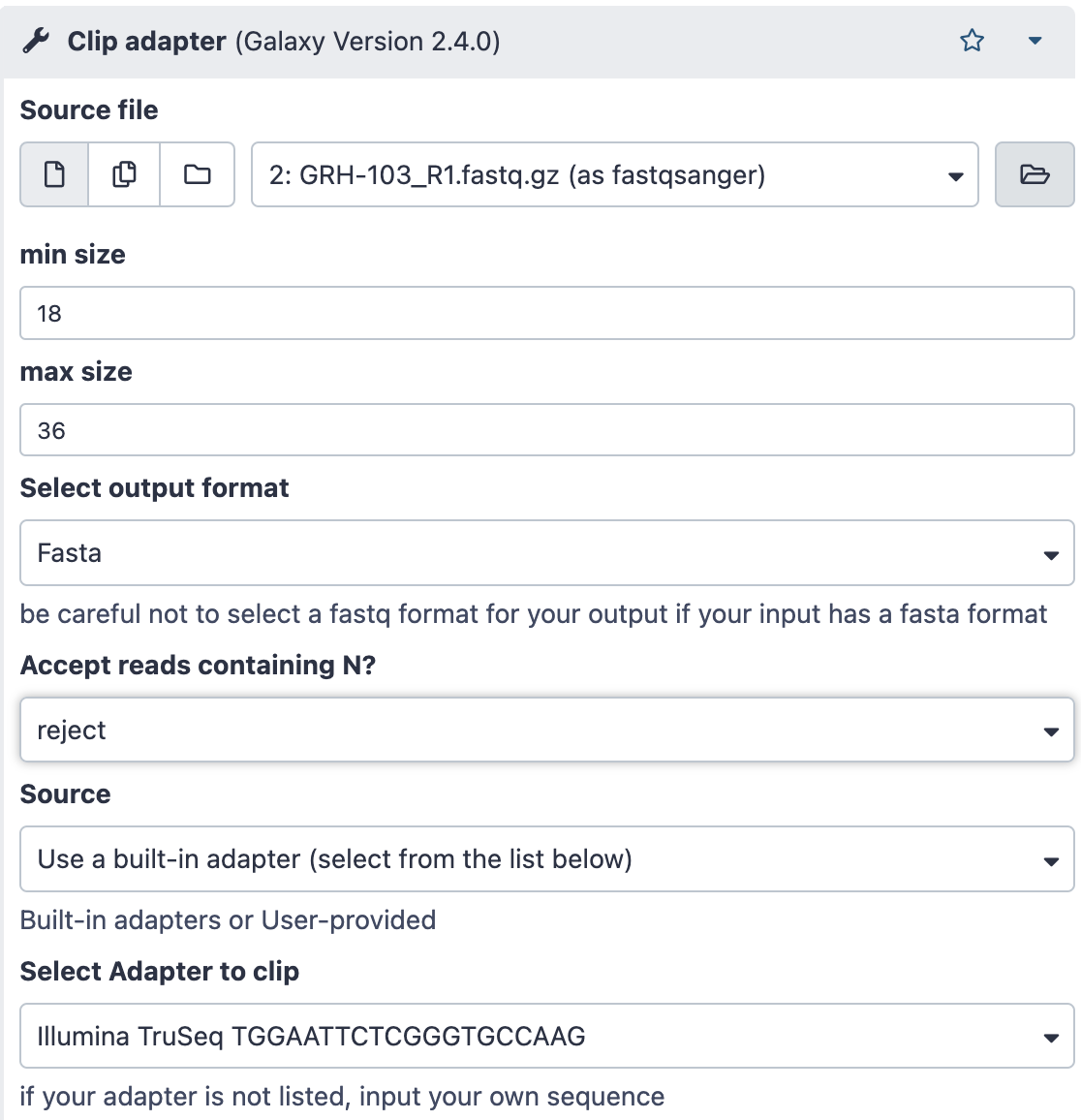
- Click the
Executeicon
Check the result in the history:
- how many clipped sequences ? → click on the dataset to deploy it
- which format ?
- How do the sequences look like ? → click on the eye icon
Prepare dmel_r6.54 bowtie index¶
No need to prepare the bowtie index, the next tool will do it for us on the fly
Align the clipped fasta reads to dmel.r6.54 using bowtie¶
- In the search toolbar box, type
bowtie - Select the tool
sR_bowtie for small RNA short reads
sR_bowtie for small RNA short reads parameters
- Input fasta or fastq file: reads clipped from their adapter:
Clipped GRH-103_R1.fastq.gz-then-fasta - What kind of matching do you want to do?:
Match on DNA as fast as possible, ... - Number of mismatches allowed:
0 - Will you select a reference genome from your history or use a built-in index?:
Use one from the history - Select a fasta file, to serve as index reference:
dmel-all-chromosome-r6.54.fasta - Select output format:
bam - additional fasta output:
both aligned and unaligned
Examine the output datasets (Bowtie Output, Matched reads and Unmatched reads)
Convert SAM file to BAM file and sort the alignments by chromosome positions¶
This is automatically done by Galaxy