INSTALL GALAXY TOOLS
Go back to your Google ssh terminal¶
- Run the following script using the bash interpreter: You should now be asked for an API key: The next section explains how to generate and copy this API key to interact programmatically with the Galaxy server and be able to install tools
Go back to your Galaxy web window¶
In the main menu User → Preferences
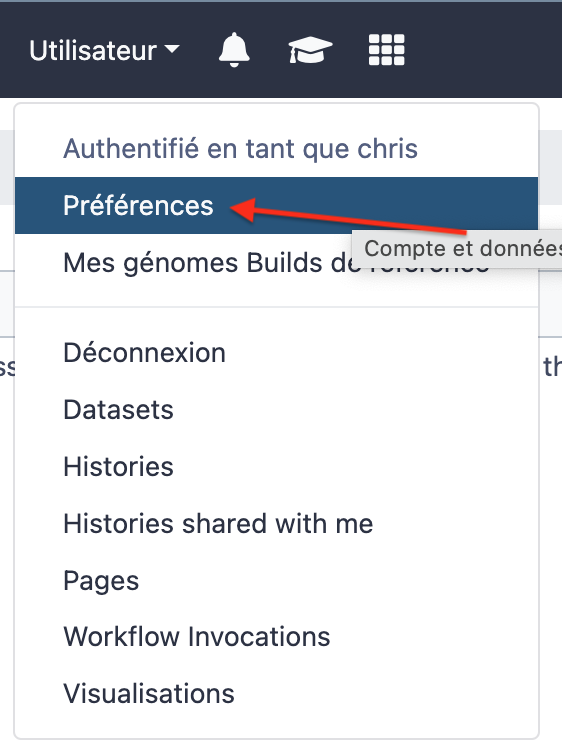
Select Manage API Key, click Create a new Key, and copy the current API key
Paste the copied API key in the Google ssh terminal¶
and press the Enter key
The tool installation should start immediately and lasts about 15 minutes (you should see tools installing one at a time)