Visualizations¶
There are many possible visualizations via Seurat:
- Point cloud of cells in a reduced dimensional space:
DimPlotand the functions derived from it (PCAPlot,UMAPPlot,TSNEPlot) colour the cells with categorical variables (clustering at different resolutions and other columns in the metadata that would contain a variable with discrete values)FeaturePlotwhich colours cells according to continuous variables (Gene expression, score, etc...)
- Violin plots which visualise cells according to continuous
variables (
VlnPlot) - Heatmap to visualise either expression levels or other continuous
variables (
DoHeatmap)- Be careful with the visualization because the slot
object@assays$RNA@scale.datais used so by default we only have the information for the HVG.
- Be careful with the visualization because the slot
- The
DotPlotwhich allows to visualize the expression of the genes according to one or several genes for each of the cell identities. It is in the form of a dot, larger or smaller depending on the percentage of detection of the gene in the identity with a colorimetry according to the average expression of the gene in the cell identity (here the different clusters)
There are many common parameters to these visualization functions:
group.by: a string vector containing one or more category variable(s) used to colour the cells. This can be the name of a column in the metadatasplit.by: string of a category variable used to separate cells. By setting this parameter there will be a plot for each value of this variable. This can be the name of a column in the metadata.shape.by: string of a category variable used to change the shape of cells. It can be the name of a column in the metadata.features: string vector containing one or more continuous variable(s) used to colour the cells. This can be the name of a column in the metadata or the name of a gene in the expression matrix.label: this is a logic (TRUE or FALSE) that allows you to decide whether or not you want to add the names ofIdents(object name)to the plot.repel: this is a logic that couples tolabelto prevent the names of the groups of cells from being superimposed on the plot.blend: it is a logic which when usingFeaturePlotwith two genes .allows to visualize in a third panel the co-expression of thempt.size: numerical value allowing to change the size of the point on the plot.cells: string vector with the names of your barcodes of the cells you want to visualize. By default all cells are plotted.reduction: string which allows you to select the chosen reduced dimensional space present in theobject@reductionsslot.
These are the main function parameters where you will find some practical examples below. I strongly encourage you to have a look at the documentation of each of these functions to see the range of possibilities to allow you to make the figures you want.
## Visualize cells in UMAP coordinates where cells are colored by a certain clustering
UMAPPlot(pbmc_small, #SeuratObject
group.by = "RNA_snn_res.0.4") #Color cells based on different cell metadata
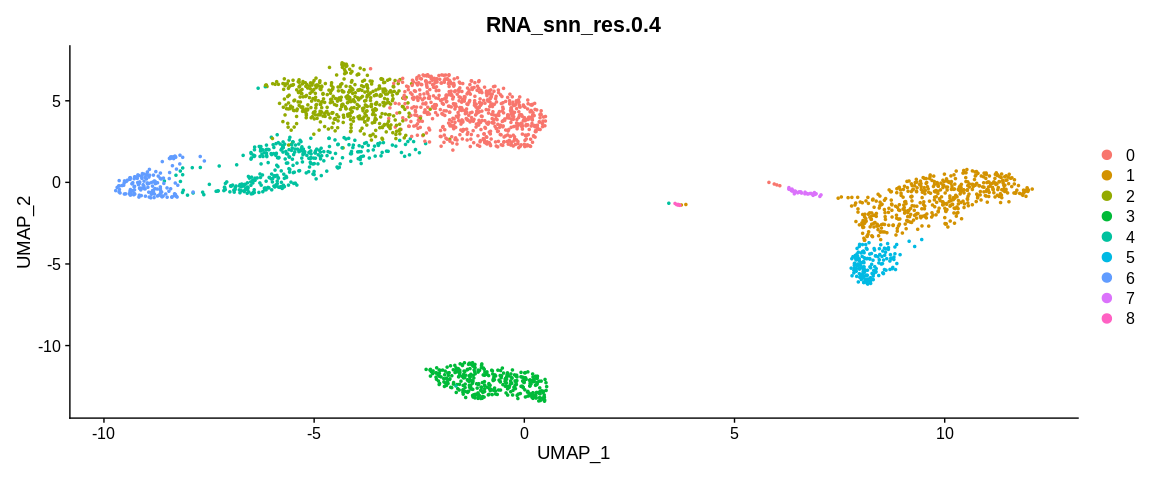
## Visualize cells in UMAP coordinates where cells are colored by two kind of variable separetely
UMAPPlot(pbmc_small, #SeuratObject
group.by = c("RNA_snn_res.0.4", "RNA_snn_res.1.2")) #Color cells based on different cell metadata
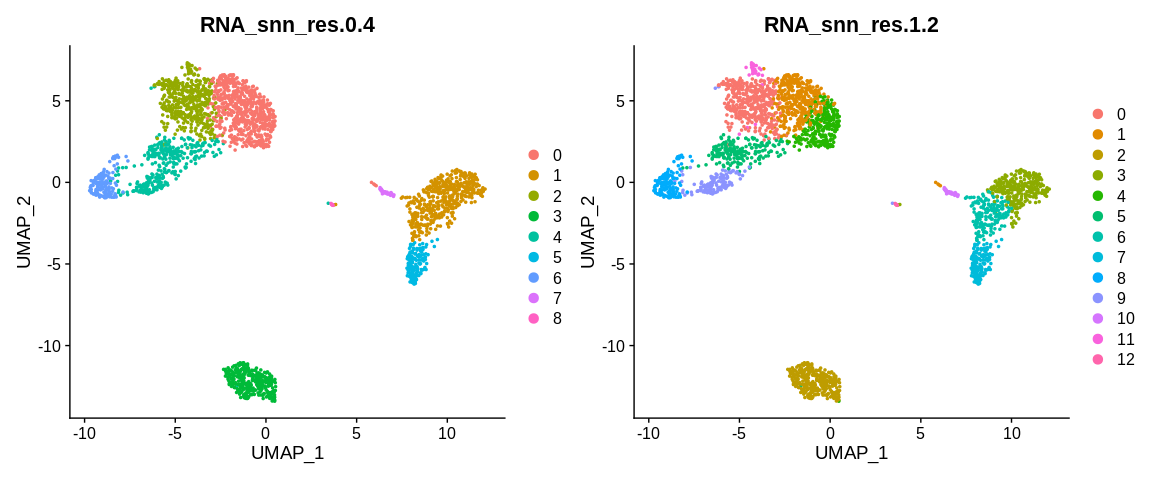
## Visualize cells in UMAP coordinates where cells are splitted in different panels based on a variable
UMAPPlot(pbmc_small, #SeuratObject
split.by = "RNA_snn_res.0.2") #Separated cells based on a cell metadata variable
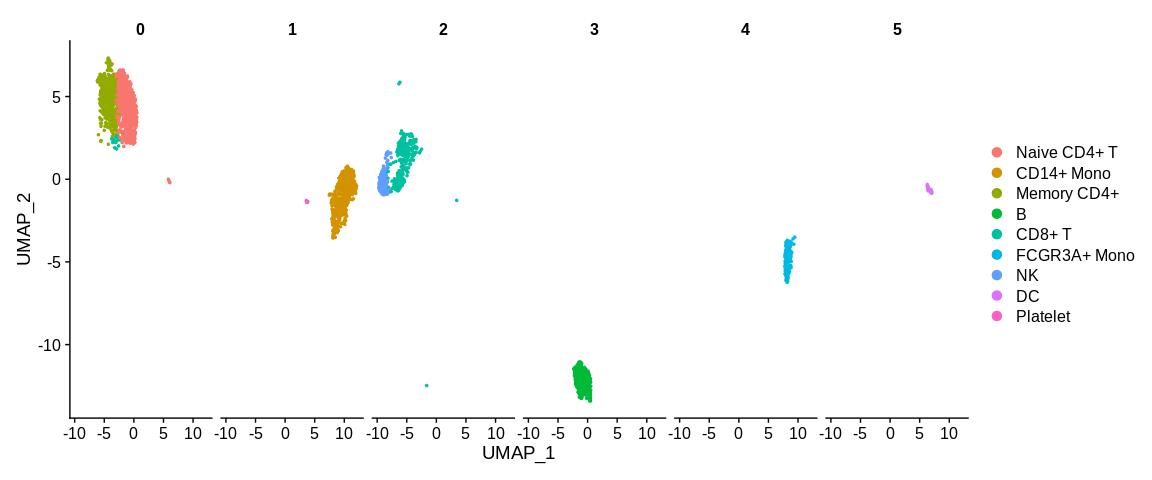
## Visualize cells in UMAP coordinates and adding cluster labels directly on the plot
UMAPPlot(pbmc_small, #SeuratObject
label = TRUE, #Print cell identities directly on the plot
repel = TRUE) #Avoid overlap of cell labels
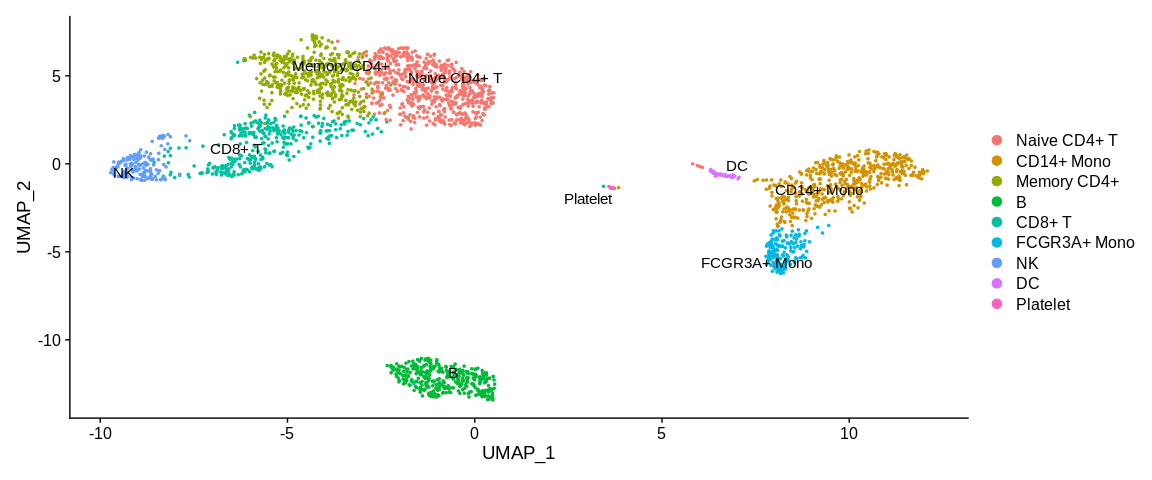
## Dotplot to visualize target genes expression in the different cell identities
DotPlot(pbmc_small, #SeuratObject
features = markers_pop$ensembl_gene_id, #Feature expression to plot
cols = c("yellow", "red")) + #Change expression color scale
scale_x_discrete(labels = markers_pop$external_gene_name) #Change labels to print gene names instead of ensembl gene id
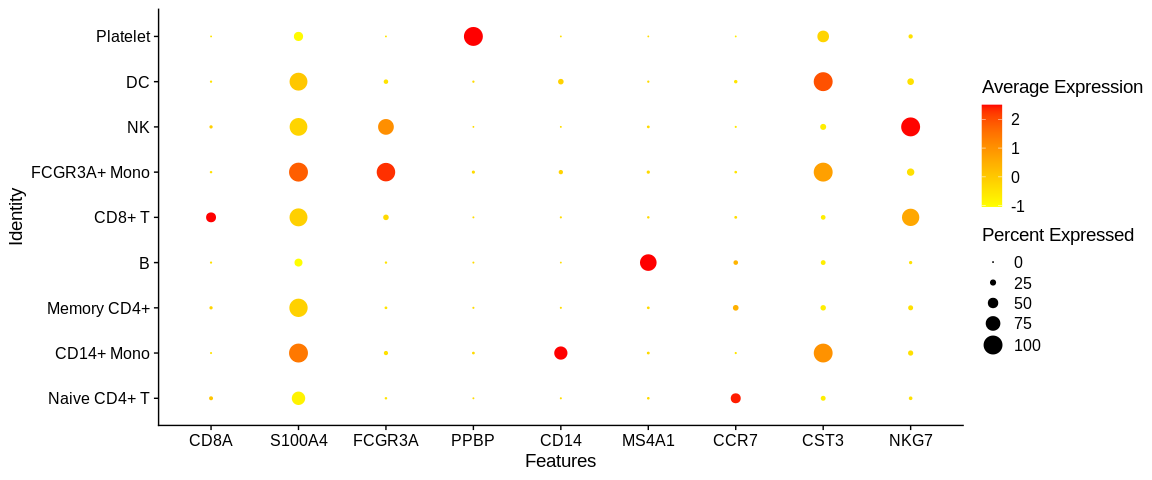
## Heatmap
DoHeatmap(pbmc_small, #SeuratObject
features = markers_pop$ensembl_gene_id) #Feature expression to plot
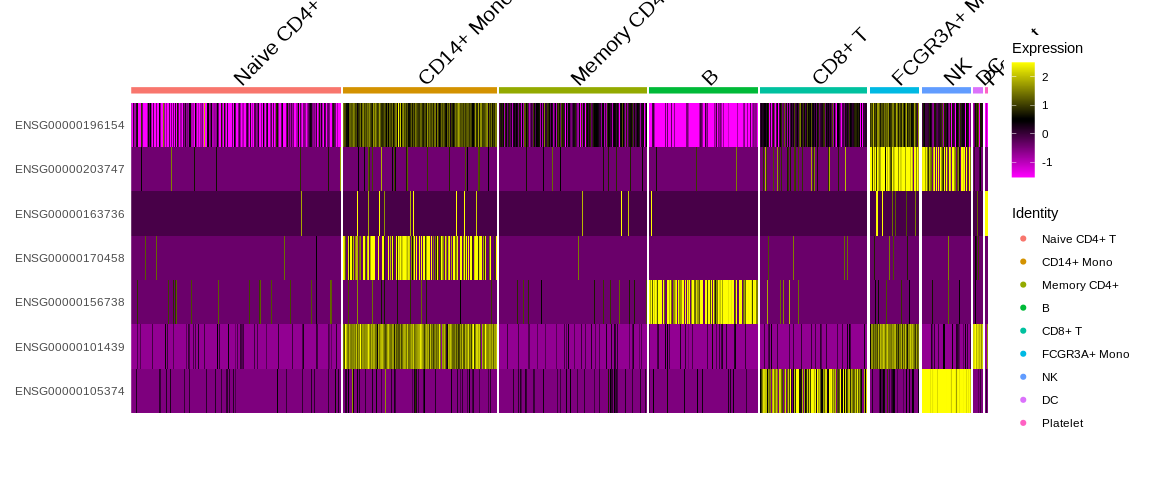
## Visualize cells in UMAP coordinates where cells are colored by a continuous variable (here two expression genes)
FeaturePlot(pbmc_small, #SeuratObject
features = c("ENSG00000126353", "ENSG00000168685"), #Feature expression to plot
cells = colnames(subset(pbmc_small, idents = "Naive CD4+ T")), #Plot only Naive CD4+ T cells
cols = c("white", "orange", "darkblue"), #Change color for the blend : first color : no expression, 2nd : expressed first gene, 3rd color : expressed gene 2
blend = TRUE) #See the coexpression of the two genes
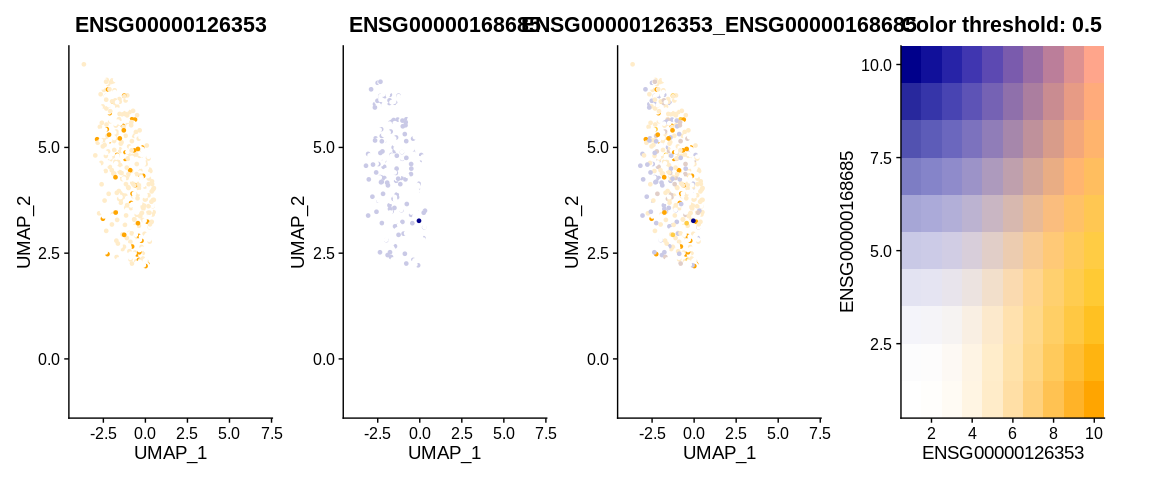
Visualising the FeaturePlot with blend = TRUE shows us 4 panels.
The first panel shows the expression level of gene 1, the second panel
shows the expression level of the second gene. The last two panels
allow us to understand the co-expression thanks to the colour matrix.
If the cell expresses neither gene then it will appear white, if it
expresses only the first gene then it will appear in a shade of orange
depending on the level of expression. Conversely, if it expresses only
the second gene it will be a blue shade. And if it expresses both genes,
the colour it will take will be a mixture of orange, blue and white
according to the balance between the two expression levels.