
featureCounts¶

- In your history
HISAT2orSTAR - Select the
featureCountstool with the following parameters to count your reads:Alignment file: select multiple datasets button and shift-click the 7 bam files you have generatedSpecify strand information: UnstrandedGene annotation file: in your historyGene annotation file: Drosophila_melanogaster.BDGP6.95.gtf
FASTA/Q file: Gene-ID "\t" read-count (MultiQC/DESeq2/edgeR/limma-voom compatible)Create gene-length file: Yes- In
Options for paired-end reads:Count fragments instead of reads: Enabled; fragments (or templates) will be counted instead of reads
- In
Advanced options:GFF feature type filter: exonGFF gene identifier: gene_idAllow read to contribute to multiple features: NoCount multi-mapping reads/fragments: Disabled; multi-mapping reads are excluded (default)Minimum mapping quality per read: 10
- Leave other settings as defaults
Execute

You need now to rename you datasets to facilitate your downstream analysis.
Be quiet and focus ! No hurry, this is an important task in the analysis.
-
Search and select datasets with
featurecounts(as we did before for renaming datasets) -
Click on the info icon
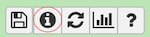 of
of featureCounts on xxx: Counts -
Copy the name of the dataset
Alignment filein the tool parameters table (for instance,GSM461176_untreat_single.bam) - Now click on the pencil icon of the same dataset
- Paste your text in the
Namefield of the dataset - Edit your text by replacing
bambyCounts(e.g. GSM461176_untreat_single.Counts) - repeat ad lib for all counts files generated by featureCounts
MultiQC¶
We have now generated (1) Bam alignments and (2) Counts files with feature counts, and we have carefully and courageously edited the names of generated datasets. We are going to be rewarded for this effort in the next steps !

- In your history
HISAT2orSTAR - Select the
MultiQCtool with the following parameters:1: Results/Which tool was used generate logs?: STARorHISAT2 (depending on your analysis track)STAR or HISAT output: shift-click select all files with the extension .log- Click on the
+ Insert Resultbutton 2: Results/Which tool was used generate logs?: featureCountsOutput of FeatureCounts: shift-click select all files with the extension : Summary
Execute
 Examine the results and
Examine the results and 