Prepare the input data history
Step-1: Transfer datasets from the Data library to a new history
- Rename your
Unnamed historyto -
Go to menu
Shared Data→Data Libraries(Données Partagées→Bibliothèque de Données)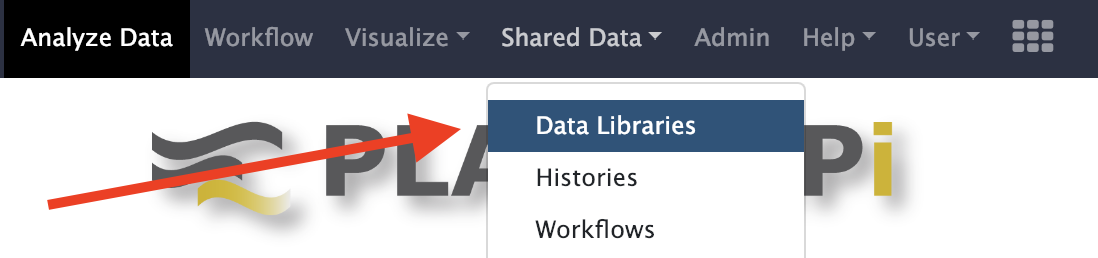
-
Choose
Mouse Geneticslibrary - Select the 4 fastq files (A_R1.fastq, A_R2.fastq, B_R1.fastq and B_R2.fastq)
-
Select the
To Historytab →as datasets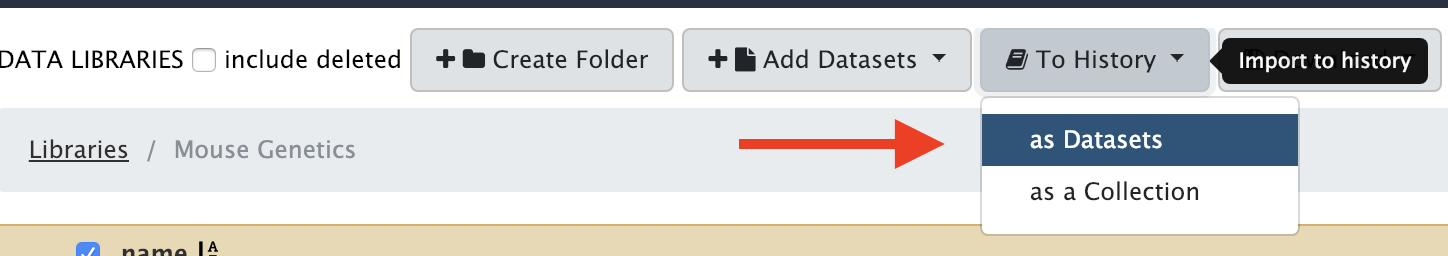
-
Select your freshly renamed
Input Dataset and collectionsin theselect historymenu - Click
Importbutton - After the import, navigate directly to this history by clicking the
green warning
Step-2: Create a data collections in your Input Datasets and Collections history
- Toggle the "checkbox" mode by clicking the small checkbox icon at the top of the history bar
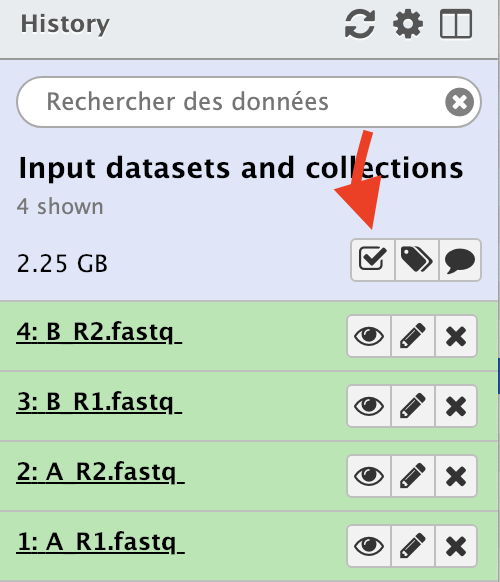
- Select the 4 fastq files
- Select
Build List of Dataset Pairsfrom the tabPour toute la sélection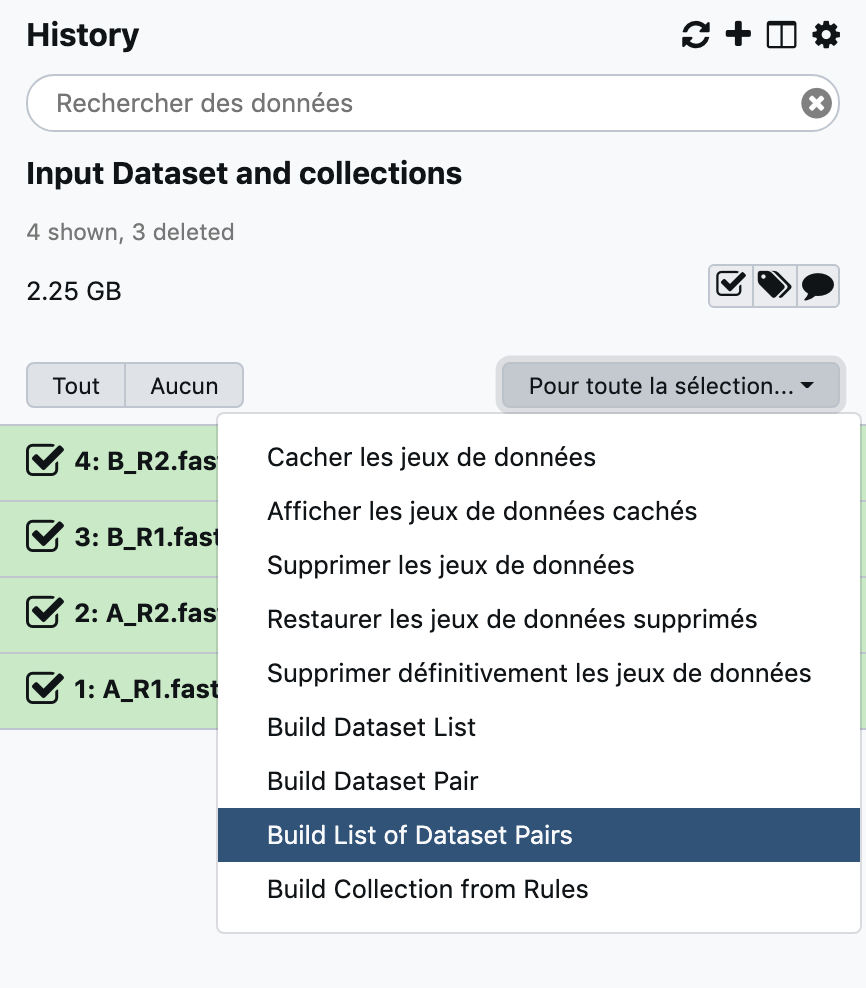
- in the pop up window, replace
_1by_R1and_2by_R2 -
Click the
Pair these datasetstab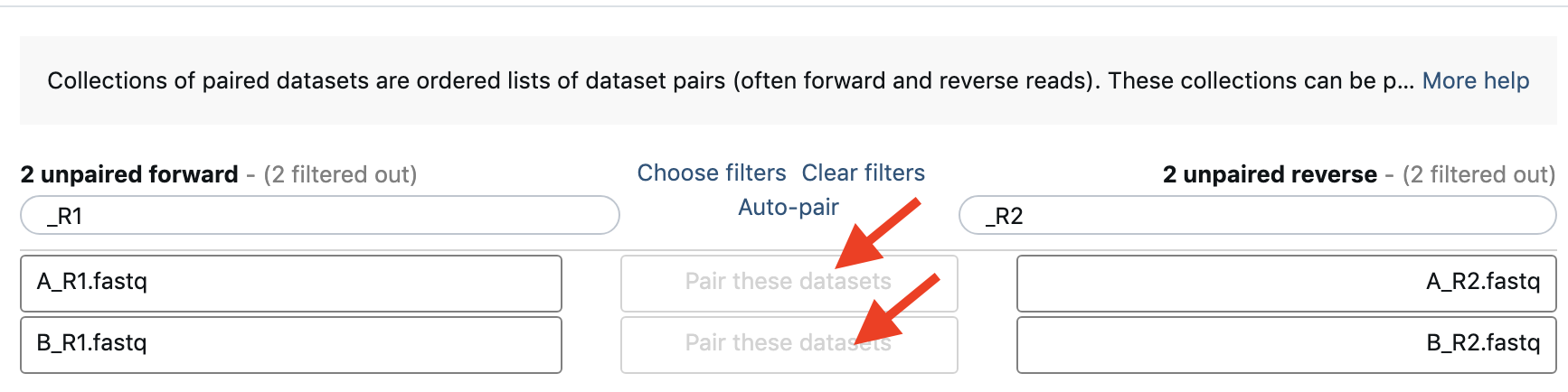
-
Name your new "paired dataset" collection
and click onCreate list - Back to your history, you can now untoggle the "checkbox" mode
Step-3: Send dataset collections in a new history
-
Select the
Copy datasetsin the history "wheel" menu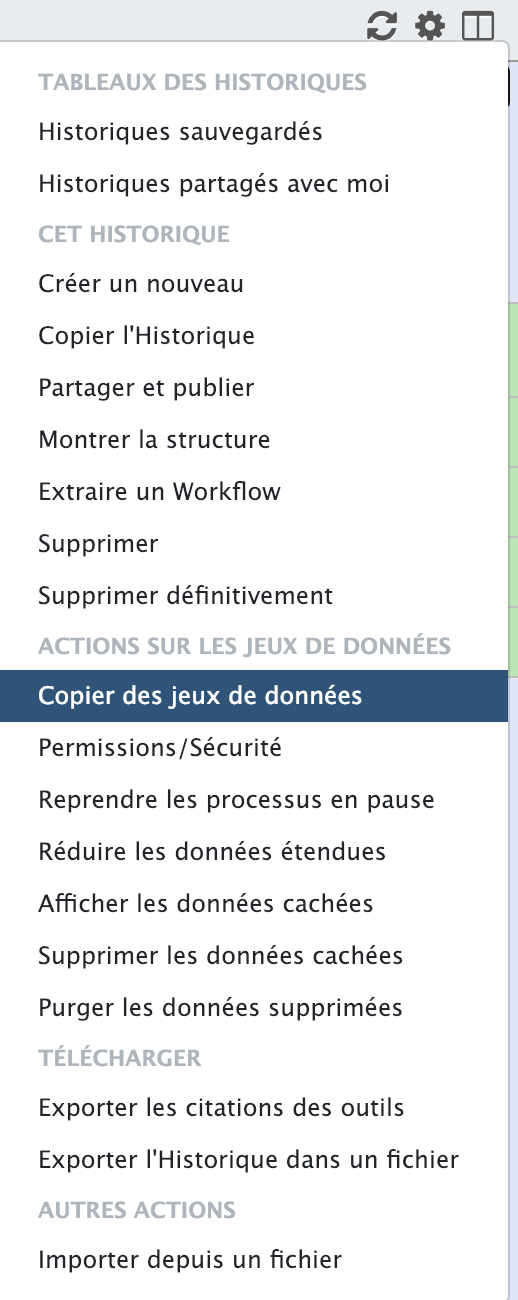
-
Select the collection
Patient datawhich you prepared - in the
destination historyarea, fill theNew history namedfield with - Click the
Copy History Items - Click the link that shows up to navigate directely to this new history !