Week 4 - Two-dimensional objects
Learning the two-dimensional objects¶
Now you are familiar with the basics of R,
we will learn two more complex data structures, the matrix and the data.frame.
Matrices¶
A matrix is a fundamental two-dimensional data structure that organizes data into rows and columns. Matrices are homogeneous, meaning they store elements of the same type, making them efficient for mathematical operations.
Please check the matrix part in the reference manual to learn more about it.
Data Frames¶
The data frame is another essential two-dimensional data structure in R.
Unlike matrices, data.frame can represent heterogeneous data.
You can find how to create and manipulate it in the data.frame part of the reference manual.
Let's Practice¶
For each week, you'll have a set of exercises that you must render in an R script.
After that you need to complete the following google form to answer some MCQ (Multiple
Choice Questions) where the final question is to deposit your R script.
Please note that an Rscript has the extension .R but it's not supported by Google Form.
To avoid this inconvenience, you need to add the .txt extension to make your file named as: NAME_week4_script.R.txt.
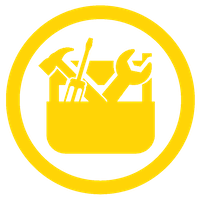 Do it yourself!
Do it yourself!
- 1. Create a matrix object named
my_matwith 3 rows and 4 columns, fill with numbers 1 to 12 by row, name the rows with "r1", "r2", "r3" and the columns with "c1", "c2", "c3", "c4". - 2. Extract the 2nd row of
my_mat. - 3. Extract the 2nd row of
my_matbut keep it in matrix format. - 4. Extract the 2nd row of
my_matusing a logical vector. - 5. What are the positions for the numbers that are multiples of 3 in
my_mat? - 6. Based on
my_mat, add a column "c5" containing the values "a", "b", "c". What happens after this add? - 7. Now delete the added column of
my_matand convert the matrix to numeric mode. - 8. Replace the element bigger than 10 by 99 in
my_mat. - 9. Transforme the matrix
my_matto adata.framenamedmy_df. - 10. Use the rownames to create a new column "id" for
my_df. - 11. Create a new column named "total" in
my_df, which calculates the sum of column "c1" to "c4" by row. - 12. Change the column order to put the "id" in the first column in
my_df. - 13. Remove the rownames of
my_df. - 14. Add a new row in
my_dfwhich contains the sum of each column (except the "id" column, putNAin the new row for this column).
Please be aware of the best practices for your Rscript, we will be attentive to them!
Now you can fill the following quiz: Quiz of week 4.
Thank you for your attention and see you next week 
