Week 1 - First steps
Learning the basics of R¶
You are more familiar with the different tools for this IOC, especially RStudio. It's good because now we can go to the heart of the matter, R !
Variables¶
We'll start slowly but surely by learning what's a variable. You need to understand what's a variable, how to create one and manipulate them. It's a key concept for R.
You'll need to go read carefully the variable page in the reference manual.
Functions¶
The other key concept of R is the use of functions. An R function is a set of R command that achieve a specific task.
To learn more about them, how to use and create a function, go to the function page in the reference manual.
Best Practices¶
Last but not least for this week, the best practices of R programming. Some people may disagree but for us in ARTbio, it's a very important topic. R is a language and like all languages, there are rules to correctly write it. Those rules are called best practices and you can learn more on their page in the reference manual.
Bonus: Automatic Reporting (R Markdown/Quarto)¶
Do you want to simplify your life by generating automatic reports? As a bonus, we'll introduce you a simple and practical way -- using R Markdown (or Quarto)!
R Markdown and Quarto provide a streamlined and efficient way to generate dynamic and reproducible reports in data analysis and research. They are both markup languages that integrate code, text and output in a single document. In addition, you can choose different output formats (Word, Powerpoint, PDF, HTML, etc.) to write reports, presentations or even articles. With the ability to incorporate R code directly into the document, these tools ensuring that reports can be easily updated with new data or changes in analysis.
The suffix for R Markdown scripts is .Rmd and the suffix for Quarto scripts is .qmd.
You can test the built-in templates in RStudio (go to menu: File -> New File -> Quarto Document or R Markdown). You can select the wanted output format in the pop-up window,
for the first time of use, RStudio will remind you to install the needed package(s).
For more details, please check these links:
- R Markdown
- Quarto
Let's Practice¶
For each week, you'll have a set of exercises that you must render in an R script.
After that you need to complete the following google form to answer some MCQ (Multiple
Choice Questions) where the final question is to deposit your R script.
Please note that an Rscript has the extension .R but it's not supported by Google Form.
To avoid this inconvenience, you need to add the .txt extension to make your file named as: NAME_week1_script.R.txt.
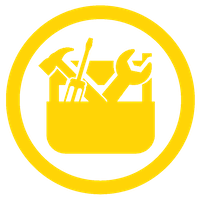 Do it yourself!
Do it yourself!
- 1. Create a variable called
my_varthat contain your favorite color. - 2. Create a variable called
surnamewith the string Marilyn Monroe. - 3. Create a variable with the number 9.
- 4. What's its type?
- 5. Change it to character.
- 6. Calculate the Ln, log in base 2 and log in base 10 of the value 1.
- 7. Round the fraction 9/7 with 2 and then 4 decimal numbers.
- 8. Create a function that takes a value and substract the number 4.
- 9. Test your function for the values : 12, 5.6 and 0.
Please be aware of the best practices for your Rscript, we will be attentive to them!
Now you can fill the following quiz: Quiz of week 1.
Thank you for your attention and see you next week 

To go further¶
You need more practice? You can test your R with the amazing Pirate's Guide to R of Nathaniel D. Phillips :
Solutions are available in Chapter 18.