Installation of a Galaxy server with Ansible and the GalaxyKickStart playbook
What is Ansible ?
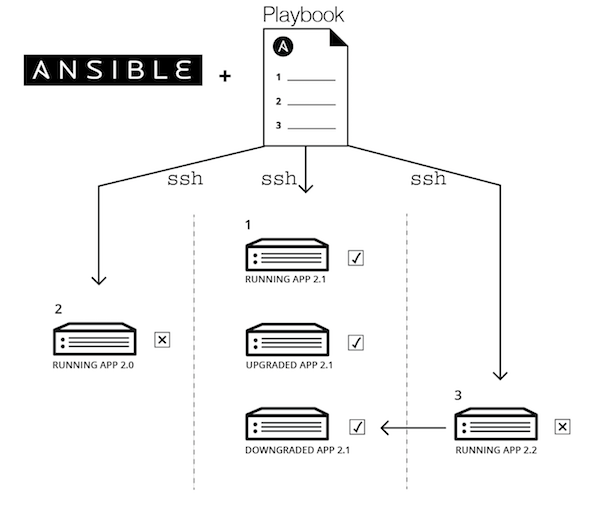
Ansible is an automation engine that automates configuration management and application deployment.
Ansible reads instructions (Tasks) from a playbook and performs the indicated tasks on target machines (Hosts), through an ssh connection.
There is no magics: everything an "administrator" can do using command lines of a linux OS,
can be automated with ansible that "wraps" these command lines.
The power of Ansible (and similar orchestration software, ie Puppet, Chief, etc.) comes
from the abstraction of complex suite of commands in the Ansible syntax.
Moreover, automation allows to reproduce exactly the desired configuration.
Finally, Ansible is idempotent: whatever the initial configuration, it brings the target
to the exact same final state. This is useful to repair a broken configuration.
Ansible playbook - GalaxyKickStart
The Ansible "language" (Striclty speaking, Ansible language is not a programming language) is structured. Thus a playbook is not necessarily a single flat file. Multiple tasks can be gathered in a file, a "role" is the execution of a set of tasks, and a playbook can execute multiple roles.
GalaxyKickStart is an Ansible playbook that will
- install basic dependencies needed for Galaxy
- Create and manage all the linux users involved in the deployment of Galaxy
- Install and configure the services required for Galaxy:
- postgresql (database engine)
- nginx (web server)
- docker (containers)
- proftpd (ftp server)
- slurm (job manager)
- supervisor (service manager)
- Configure Galaxy for using these services
- Install tools and workflows using the bioblend API.
The code of the GalaxyKickStart playbook is freely available at the ARTbio GitHub Repository https://github.com/ARTbio/GalaxyKickStart.
Deployment
- start a GCE VM
2 procs, 7.5Gb RAM, Ubuntu 16.04, 50 Go disk, http enabled - connect to you VM using the Google ssh console
- start an interactive session as root using the command
sudo -i - download the script
run_galaxykickstart.shusing the commandwget https://raw.githubusercontent.com/ARTbio/Run-Galaxy/master/deployment_scripts/run_galaxykickstart.sh - run the script using either the command
sh run_galaxykickstart.sh biogen2018; sh run_galaxykickstart.sh biogen2018
OR (to be decided during the training)
sh run_galaxykickstart.sh pasteur-2018; sh run_galaxykickstart.sh pasteur-2018
The installation is expected to take about 20 min for biogen2018 or ~40 min for pasteur-2018
-
When the deployment is finished, connect to your ansible-deployed "GalaxyKickStart" instance:
Just click on the url displayed in your Google Cloud Engine Console.
-
Connect to your server as an admin:
This time, ansible and the GalaxyKickStart playbook already programmatically registered an admin user. Just use the
admin@galaxy.org:adminas credentials (user:password)When logged in, see that required tools as well as workflows are already installed !
Transfert input data to you newly deployed Galaxy instance (for you incoming analyses)
- Click on the small wheel at the top right of your Galaxy interface (history menu)
- select the
importer depuis un fichiermenu (orimport from a fileif you have the English interface) - copy this url :
- http://134.158.246.184/history/export_archive?id=f597429621d6eb2b
- repeat the same operation with:
- http://134.158.246.184/history/export_archive?id=1cd8e2f6b131e891
- http://134.158.246.184/history/export_archive?id=ebfb8f50c6abde6d
the run_galaxykickstart.sh script explained
NB: in the following code, numbers in line heads should be removed to run the script.
#!/usr/bin/env bash
set -e
apt update -y
apt install -y python-pip python-dev python-setuptools git htop
echo "Upgrading pip"
pip install -U pip
pip --version
pip install ansible==2.4
ansible --version
git clone https://github.com/ARTbio/GalaxyKickStart.git -b $1
cd GalaxyKickStart/
ansible-galaxy install -r requirements_roles.yml -p roles/ -f
ansible-playbook -i inventory_files/galaxy-kickstart galaxy.yml
echo "end of deployment\n"
- The shebang line (
#!) says that it is a script code that has to be executed by the shell bash which can be found in the /usr/bin/env environment - set -e says to the bash interpreter to exit the run at first error (to avoid catastrophes)
- update apt package database
- install
python-pip,python-dev,python-setuptools(these 3 packages are required to install pip),git(to clone and manage GitHub repositories) andhtop(a monitoring tool) using the package installerapt-get - Is just a command to inform the user about run state. This will prompt "Upgrading pip version" in the console
- does what is stated before ! : this is the command to upgrade the pip program that was
installed with installation of
python-pip,python-devandpython-setuptools.pipis a recursive acronym that can stand for either "Pip Installs Packages" or "Pip Installs Python". - will prompt the version of pip in the console
- install
ansible, version 2.4, usingpip! - will prompt the version of ansible in the console
- clone the GalaxyKickStart Repository available at https://github.com/ARTbio/GalaxyKickStart.git,
branch indicated as a parameter in the command line, creating locally the
GalaxyKickStartfolder. - Change directory, ie goes to /root/GalaxyKickStart
- says to ansible to install additional roles (collection of files to control ansible)
which are not the the GalaxyKickStart repository but whose address is stated in the file
requirements_roles.yml. These roles will be installed in the subdirectory/root/GalaxyKickStart/roles/. NB:ansible-galaxyhas nothing to do with Galaxy, the name of this ansible command is serendipitous. - triggers the play of the playbook
galaxy.ymlby ansible. The target host of the playbook is defined in the fileinventory_files/galaxy-kickstart, as well as how ansible will interact with the target. Here, we play the playbook on the same computer (localhost). - Prompt the end of deployment. Galaxy should be up and running.